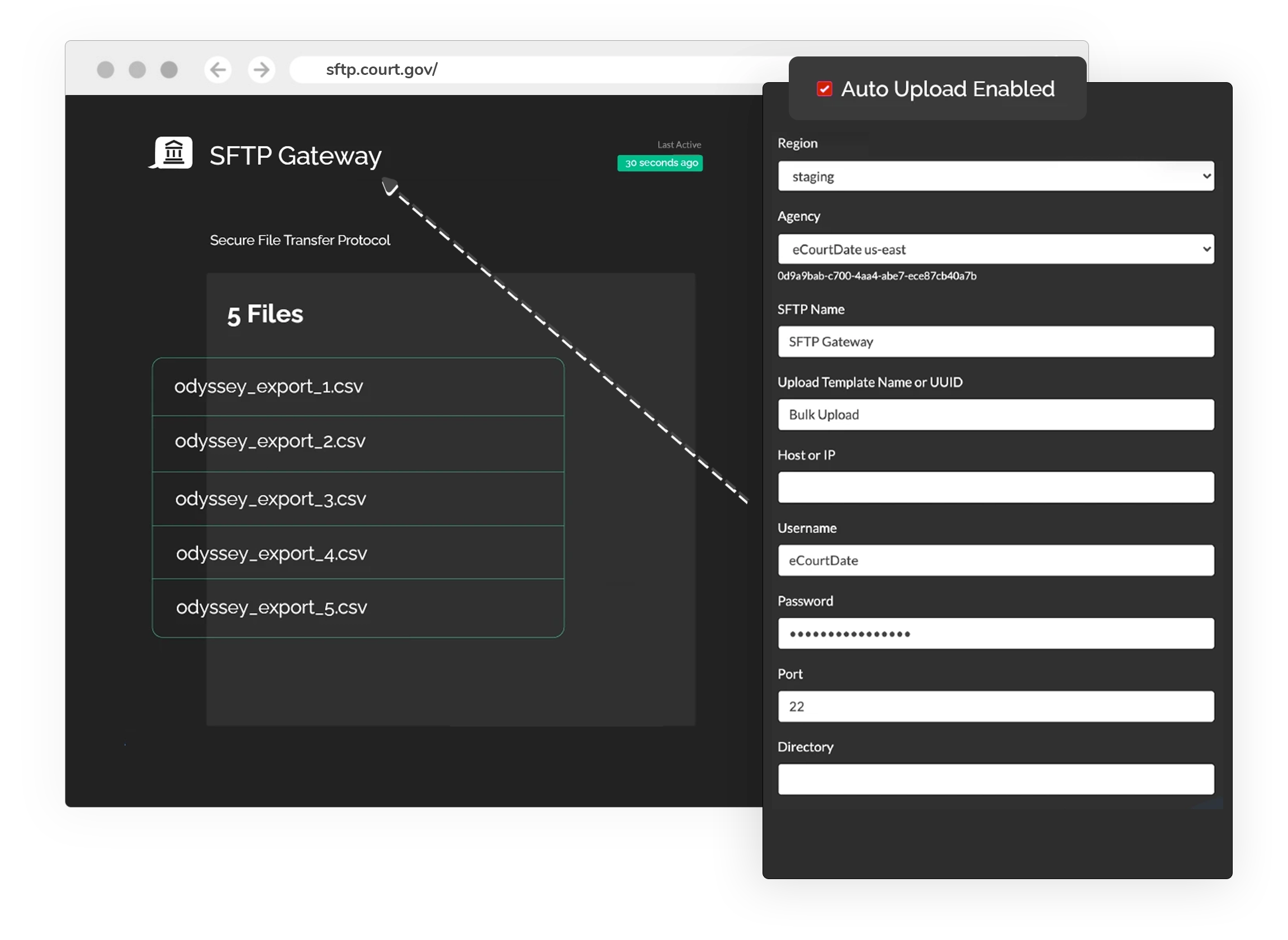Flat File Uploads
Upload files from external systems to bulk create and update data.
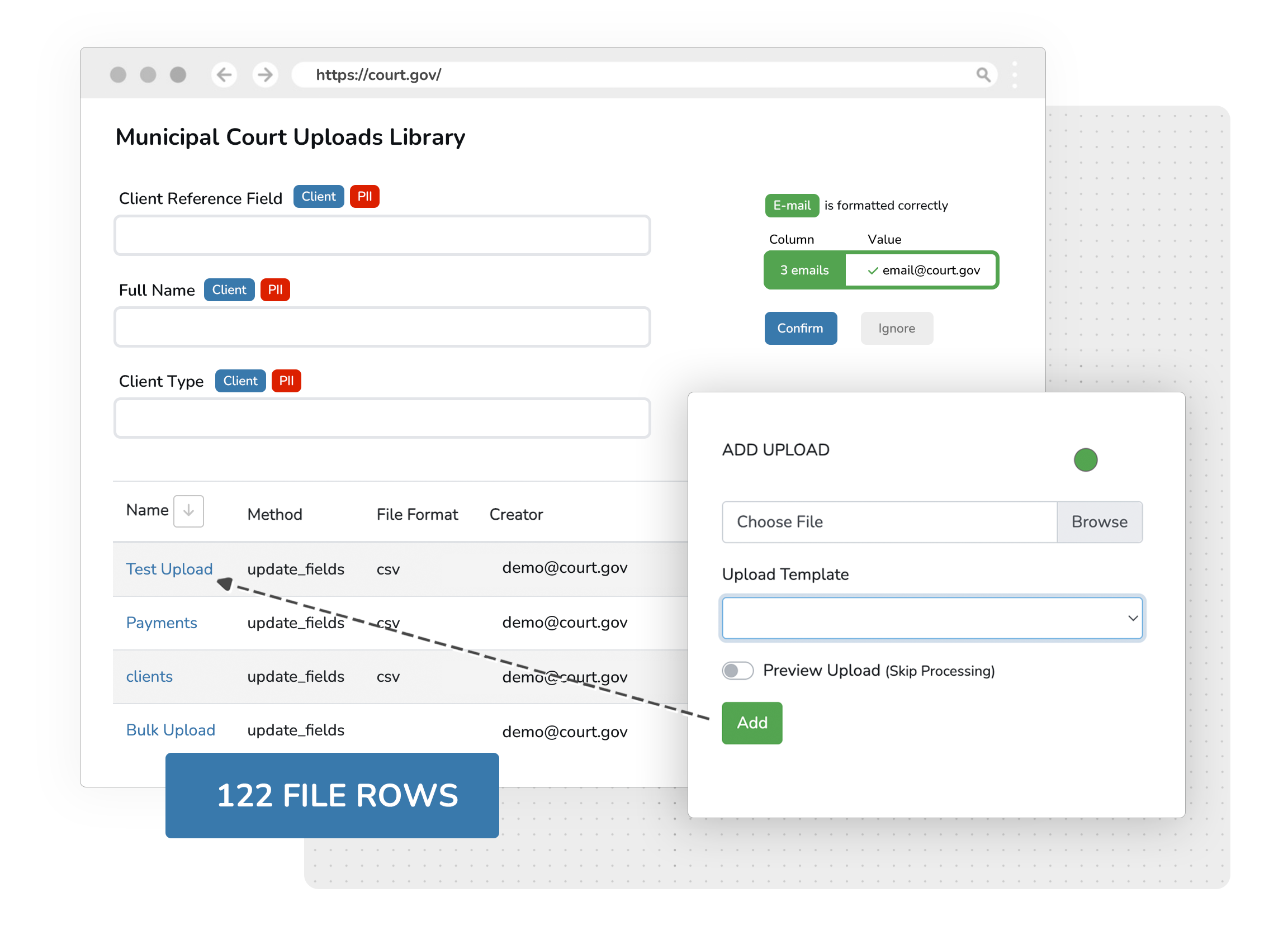
Upload Management
Search, view, and manage current and previous uploads in-app.
Test automated uploads without any production data with generated fake data based on your source mapping.
Manually upload files in-app in a bulk uploader.
Replay uploads after template configuration changes or failures.
Supported File Formats
We support common flat file formats like CSV, TXT, and XLSX. We recommend pipe-delimited TXT files for automated uploads and CSV or XLSX for manual uploads.
SFTP Gateway
Automatically transfer flat files based on your schedule.
Gateway supports on-premise and cloud servers.
Gateway syncs hourly with the source server.
Multi-agency support via directory or column.
Whitelist and restrict access by IP and SSH.
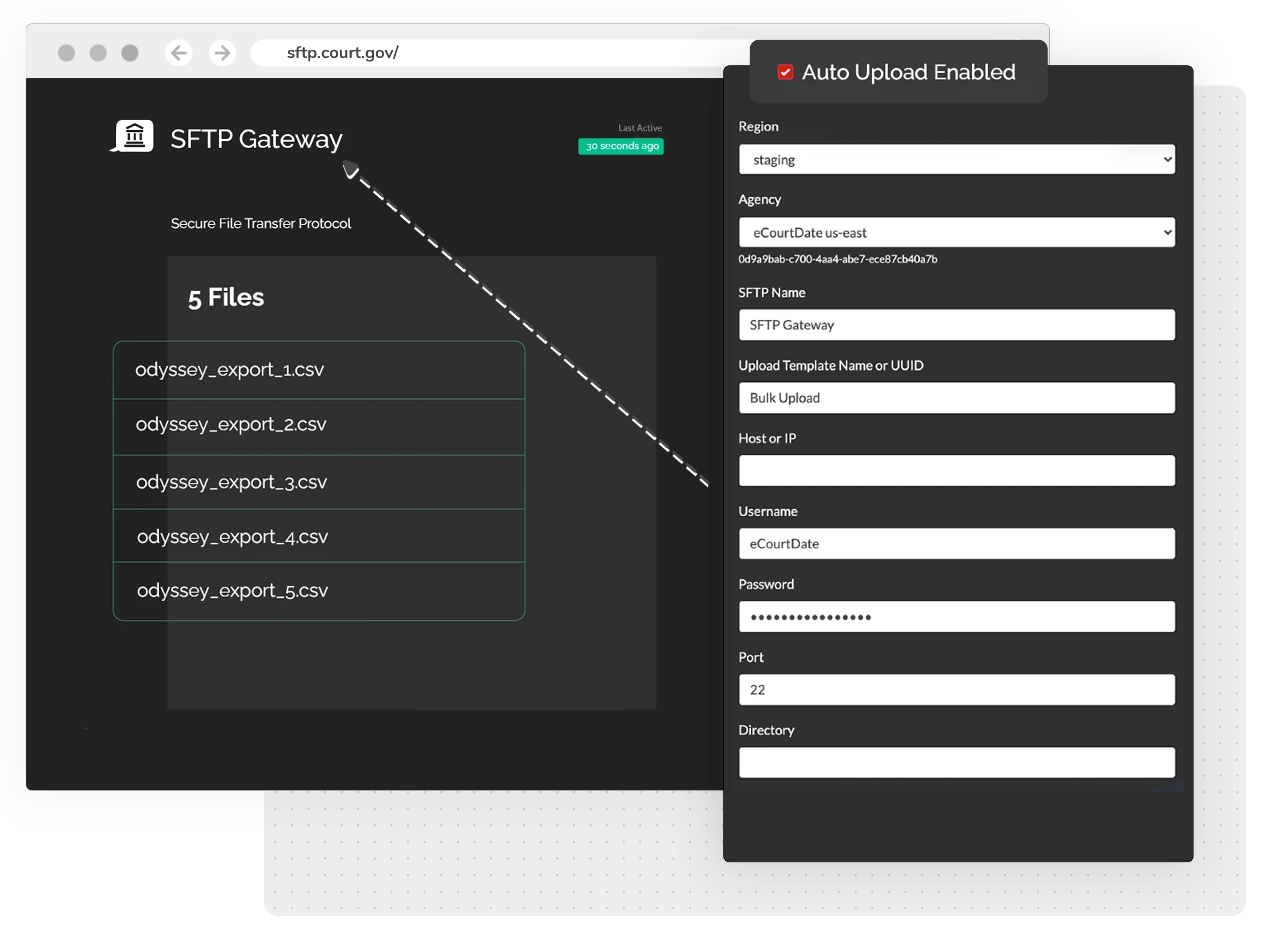
Map Fields with your CMS
Use your case management system's field naming convention in eCourtDate for a straightforward, confusion-free integration.
Compatible Case Management Systems
eCourtDate is compatible with many case management systems, including some of the most popular ones listed here.
eCourtDate can accept and process data from your case management system, jail management system, or other data sources. You can manually bulk upload the data or use an automated data feed. Automatically trigger messages, manage clients, and run bulk actions once data processing is complete.
Need help finding your CMS? Our team is well-versed in custom integrations. We are happy to work with any CMS team to make our client's lives easier.
Tyler Technologies Odyssey
Thomson Reuters C-Track
(Virginia) PTCC Case Mgmt & Reporting System
(Washington) JIS Case Management Applications for Courts
(Texas) TechShare Integrated Criminal Justice Solutions
Have a Sample File?
Upload and start mapping your data with a free trial.
Sign up for our Free Trial