Electronic Warrant Management System
Quickly create, manage, and process electronic warrants across multiple agencies.
Schedule a Demo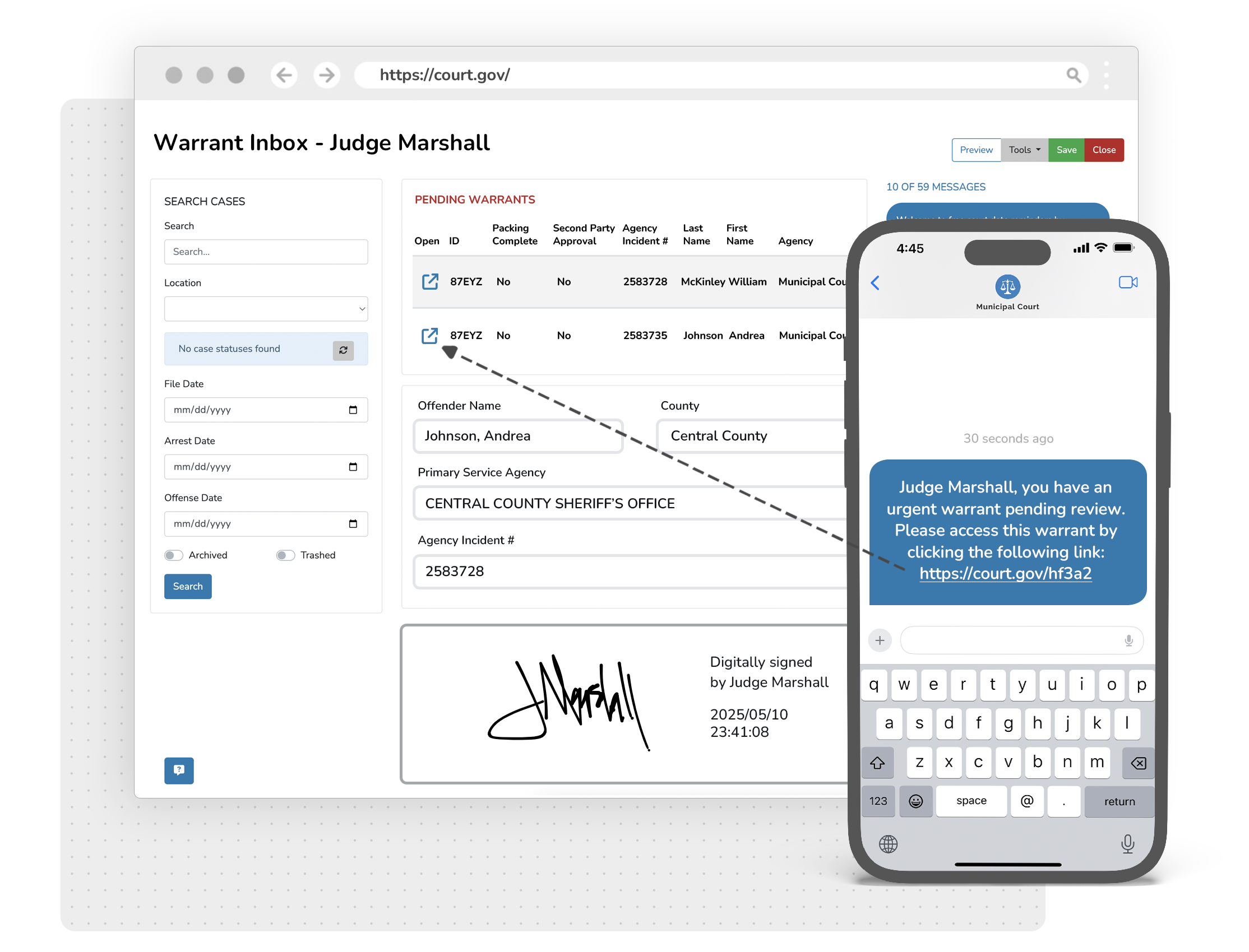
What is an electronic warrant?
Electronic warrants are digitally produced authorizations electronically signed by a judge that allow law enforcement to act on a search or arrest legally.
Digital warrants save precious time during remote operations by allowing law enforcement to rapidly obtain an official warrant without driving to a separate physical location.
Traditional warrant processing creates pain points for everyone involved.
Antiquated warrant processing suffers from manual paperwork delays, asynchronous information, and the need for physical signatures.
Law Enforcement
Tracking down an available judge and traveling to their location is inefficient, using valuable time and budget resources.
Judges
Geographical barriers between officers, judges, and staff interfere with the swift execution of warrants.
The Public
Quick processing and serving during the warrant process is crucial for due process and public safety.
Court Staff
Coordinating paperwork from multiple parties across departments and locations is disjointed and time consuming.
Modernize your warrant process with a system that fits your agency's workflow.
Our electronic warrant system connects judges, law enforcement, and clerks in real time and is customizable to your current requirements and procedures.
Integrate with local, state, and NCIC databases
The system registers warrants with needed databases and automatically removes warrants once executed.
Enable Remote Operations with eSignature
Increase location flexibility by allowing officers to stay in the field, preserving critical evidence, including toxicology results.
Increase Officer and Public Safety
Precise, real-time information and accurate warrant reporting are vital for protecting law enforcement agents and supporting community safety.
Track Warrant Status
View the status of any warrant at any time. Filter warrants by status: active, executed, cancelled, expired, and more.
Track Service Attempts
Keep a secure, detailed record of all attempts by law enforcement to serve the warrant.
Attach Supporting Documents
Include all case documents, narratives, and pertinent information for efficient judicial review.
How Electronic Warrants Work
The clerk or officer creates a warrant request in the system.
Forms for all warrant types (including bench, search, arrest, social media, etc.) are easily accessible and can be filled out on any device. The case narrative and all relevant supporting case documentation are included to expedite judicial review.
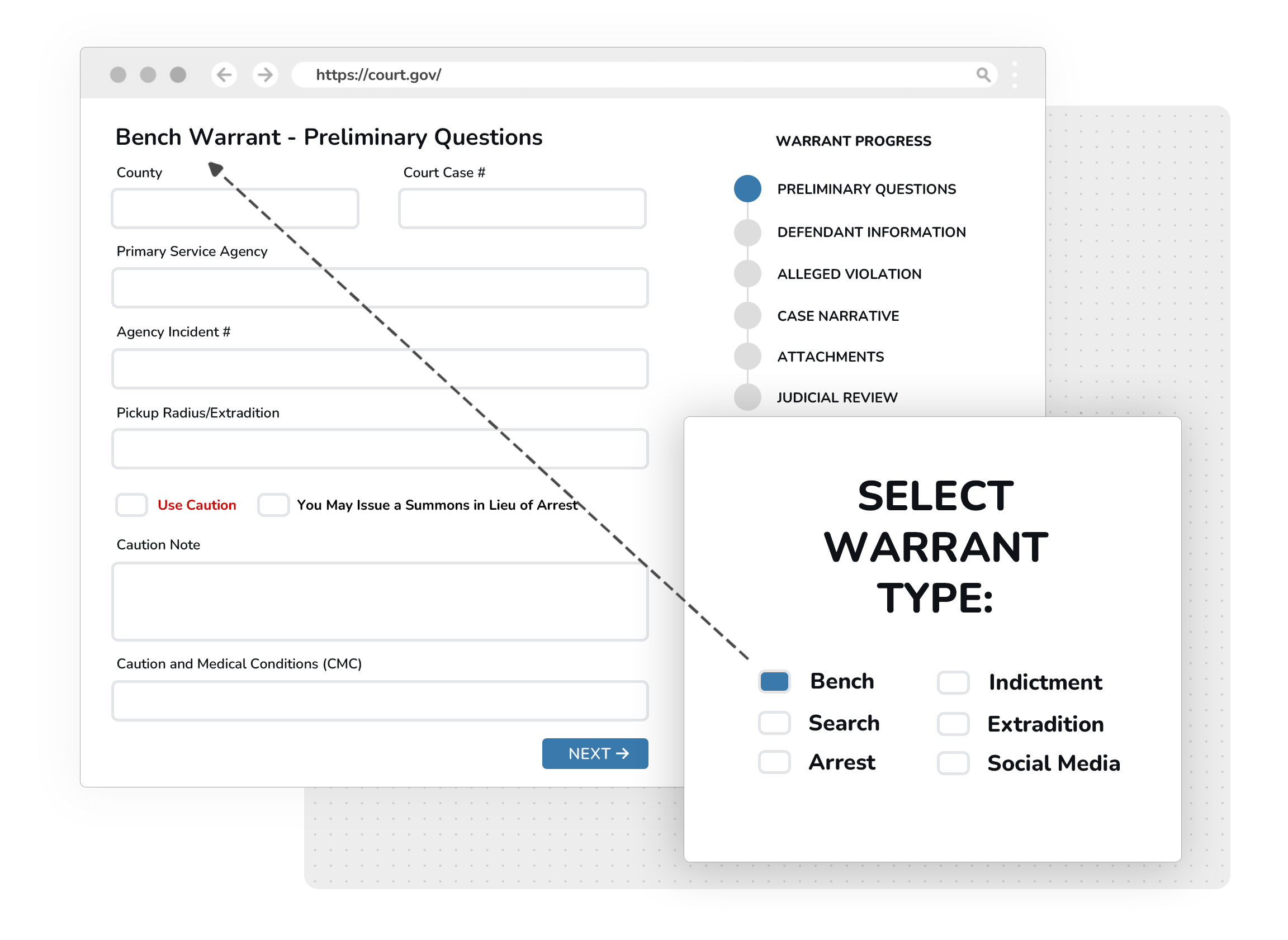
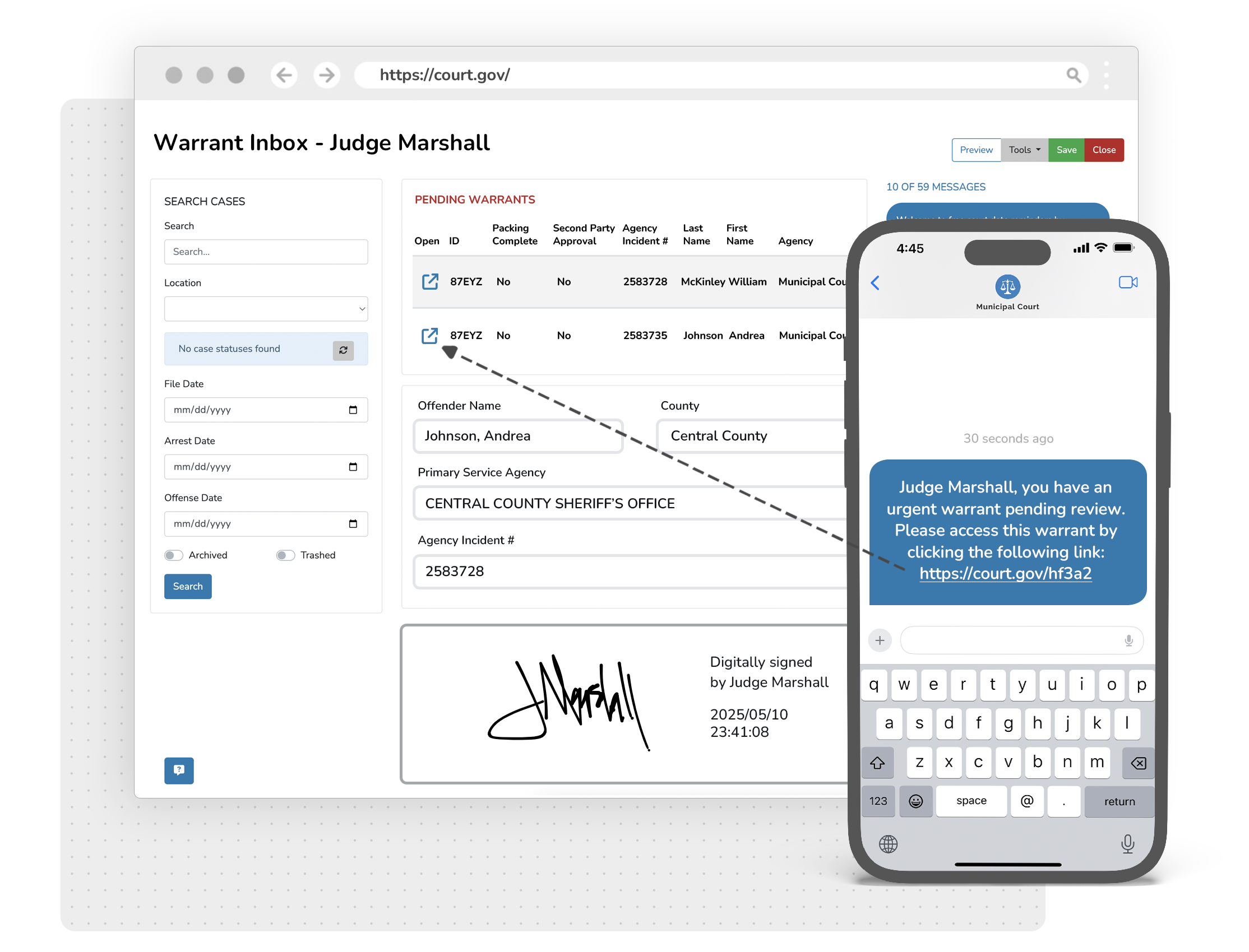
Available judges are notified for review by their preferred contact method.
Shorten processing time from hours to minutes by notifying judges directly via text, call, or email.
The responding judge can electronically sign the warrant, amend its provisions, deny, or request additional information as necessary.
Based on jurisdictional requirements, the swearing-in process can be recorded and stored in the system.
If approved, the active warrant is routed to law enforcement for service.
The active warrant is also submitted to relevant local, state, and national databases (including NCIC) for increased officer and public safety.
A detailed PDF of the official active warrant can be exported, printed, and filed based on your agency's procedures.
The active warrant is also submitted to relevant local, state, and national databases (including NCIC) for increased officer and public safety.
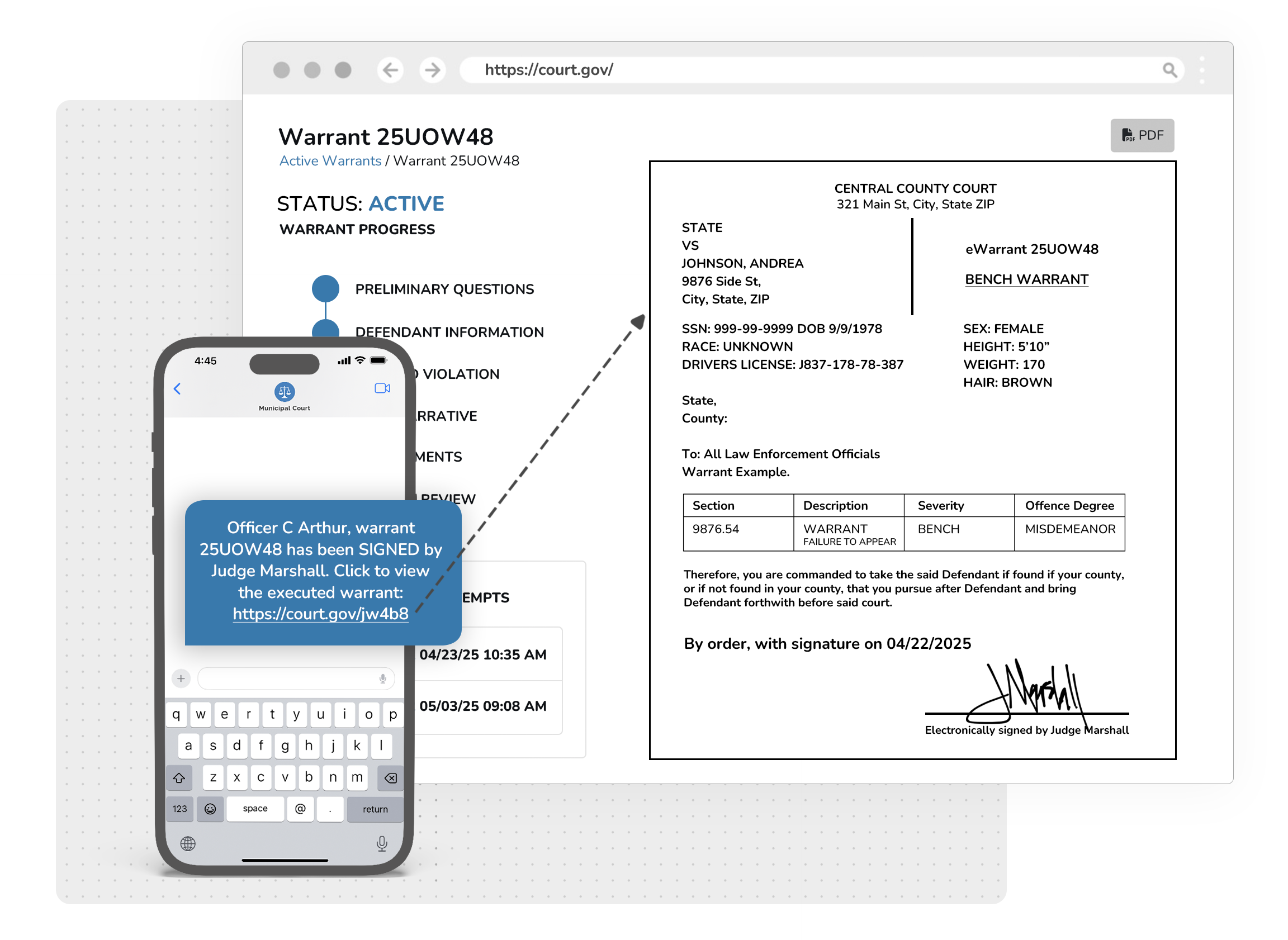
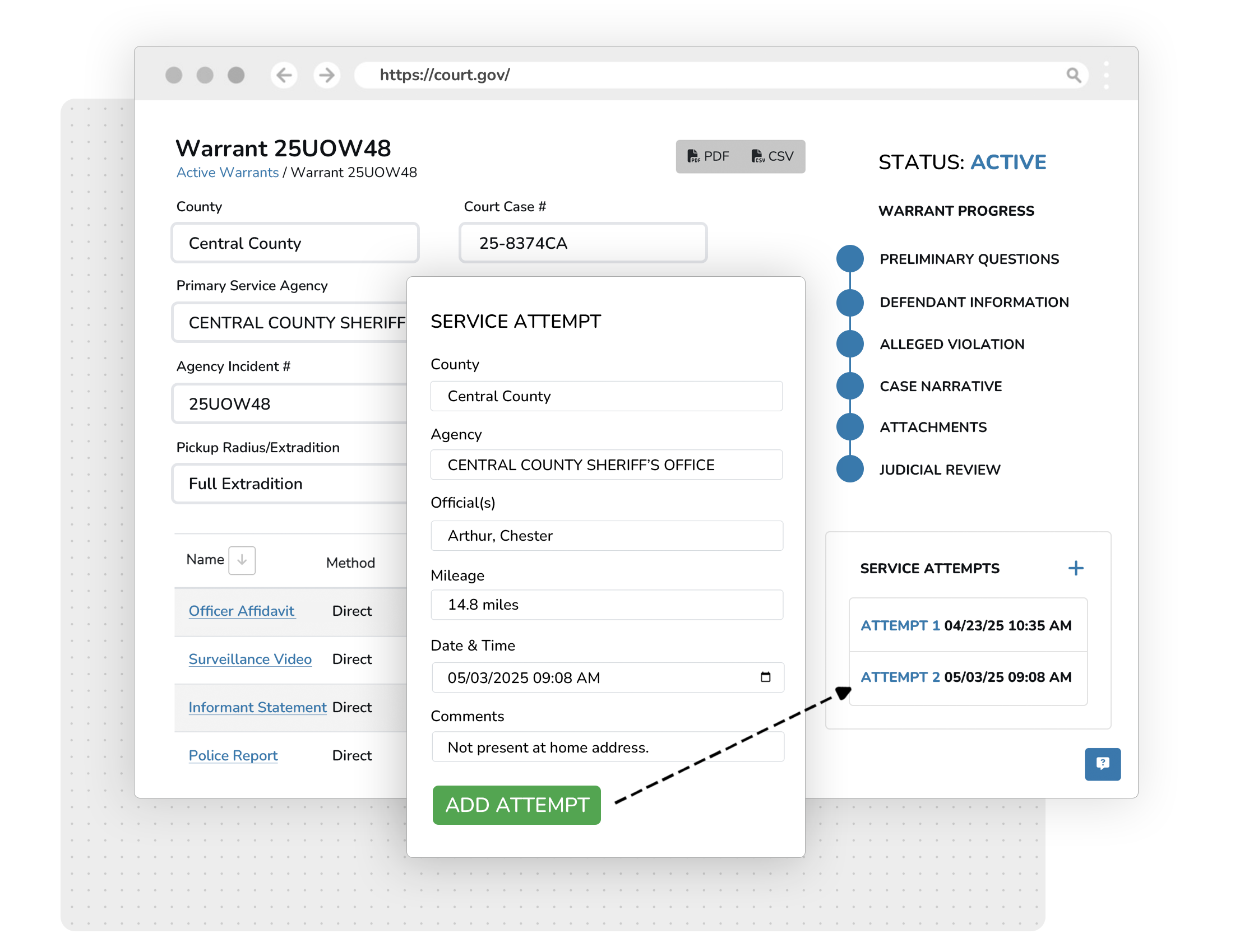
Record Service Attempts
Document all service attempt details with relevant details through the electronic warrants portal.
Officers document all service attempts directly from their in-field devices.
Notifications of failed service attempts are routed based on your agency's procedures.
Auto-notify staff upon Updates and Changes
Enable notifications for staff to receive updates based on that warrant's status.
Notify clerks and officers by text and email upon any warrant status changes (unauthorized, authorized, served, rescinded, denied, etc).
Facilitate real-time communication with immediate staff notification of last-minute updates and pending tasks.
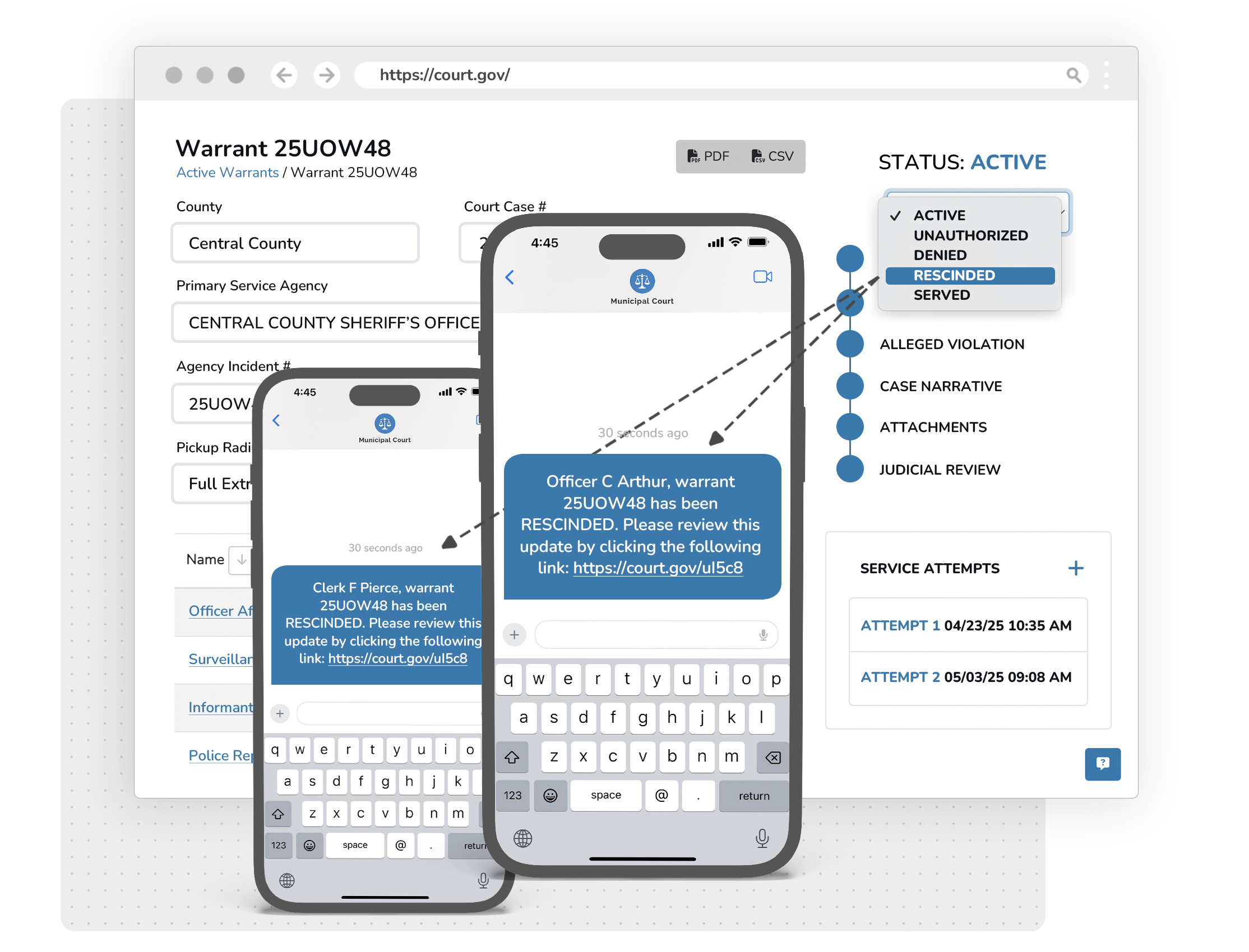
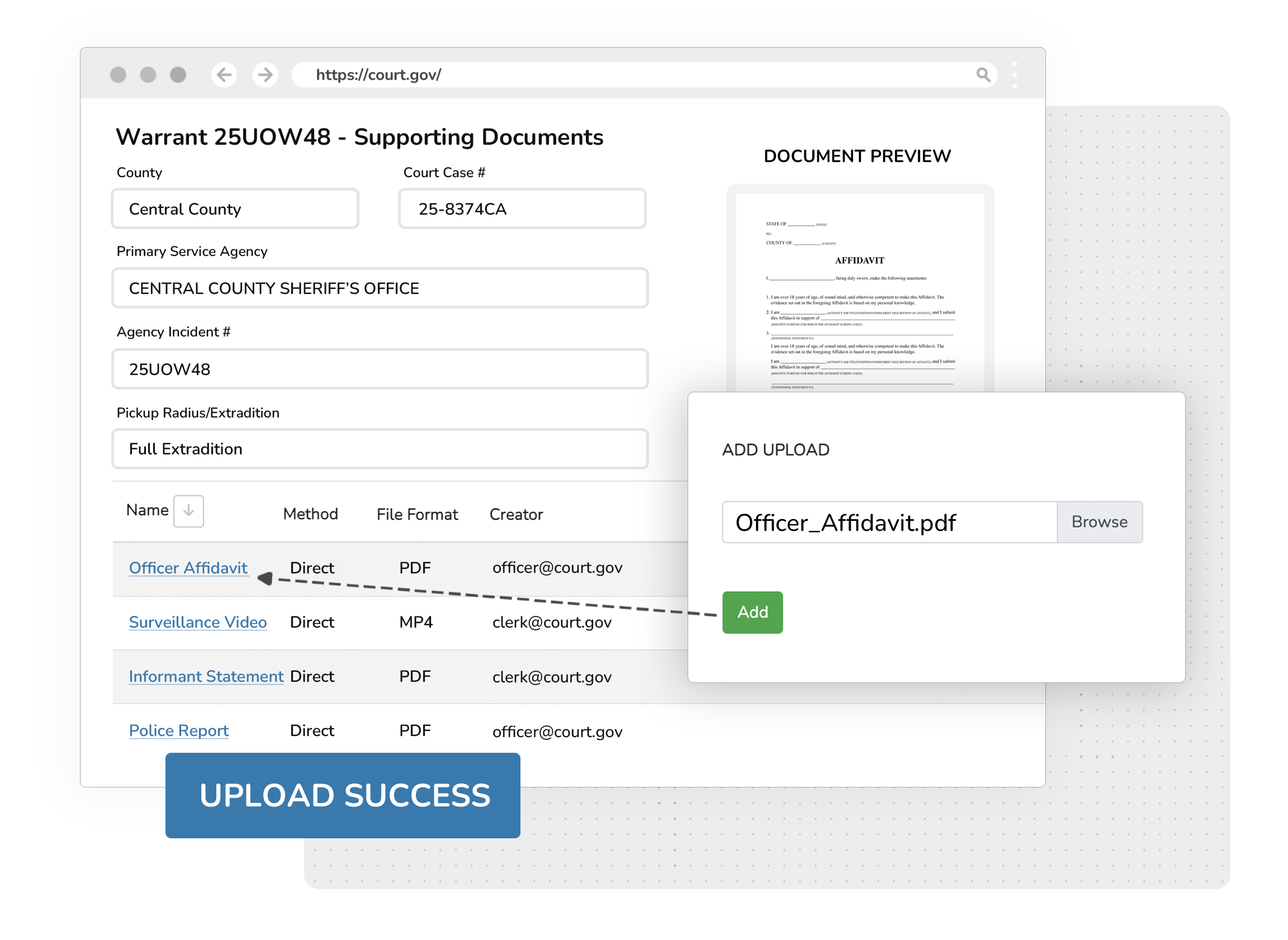
Modifications and Warrant "Packing"
Additional information and tasks can be assigned to clerks or officers with built-in secondary approval methods.
Staff can add needed information to the warrant record that was not initially available.
A second person approves the changes with eSignature based on your agency's procedures.
Once served, all parties are notified, and the warrant is removed from local, state, and national databases.
Once the search or arrest has been performed, the officer marks the warrant as served.
Upon being marked as "served," the record is automatically purged from databases in accordance with regulatory requirements.
Staff receives confirmation notice by text/email that the warrant has been served and no further action is required.
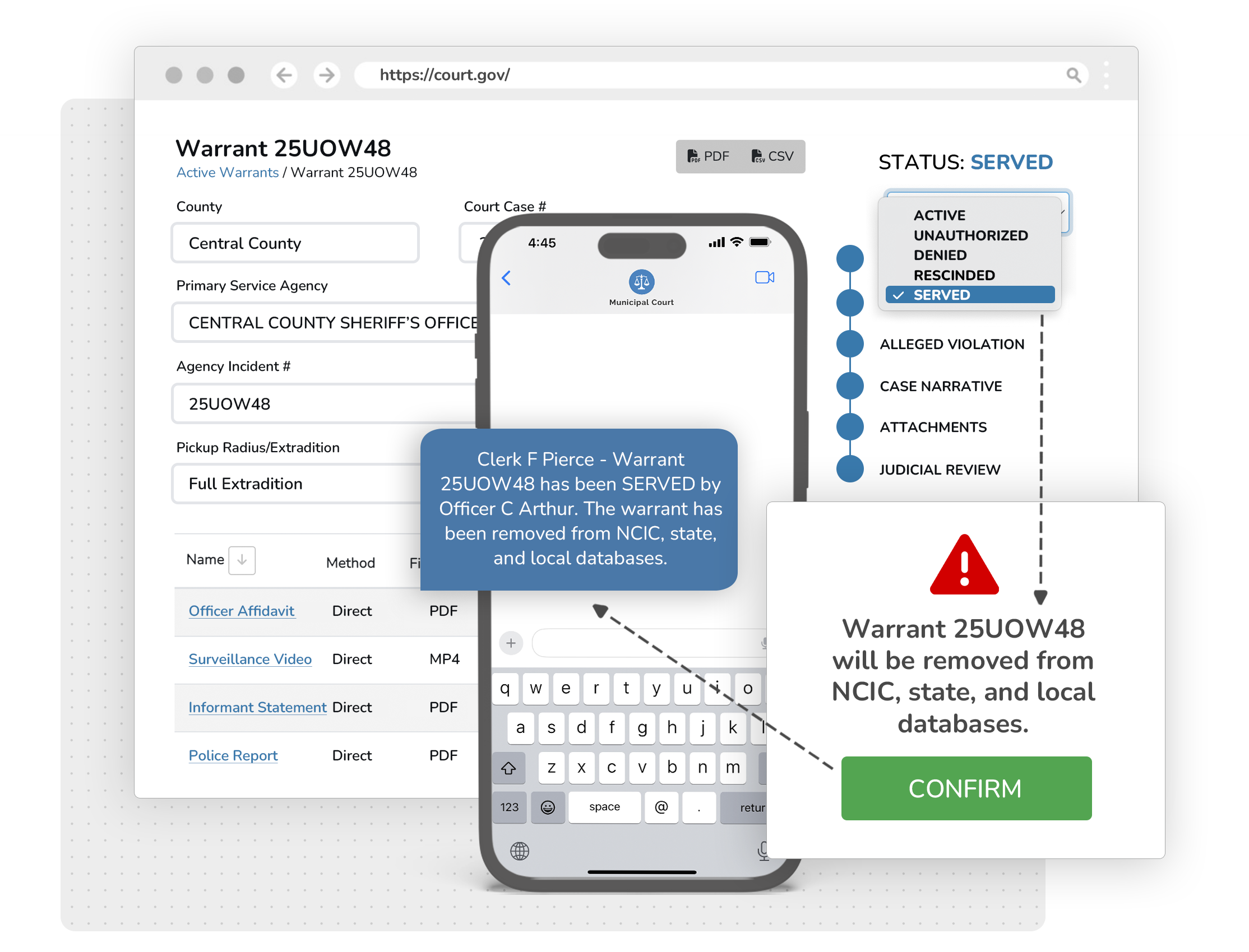
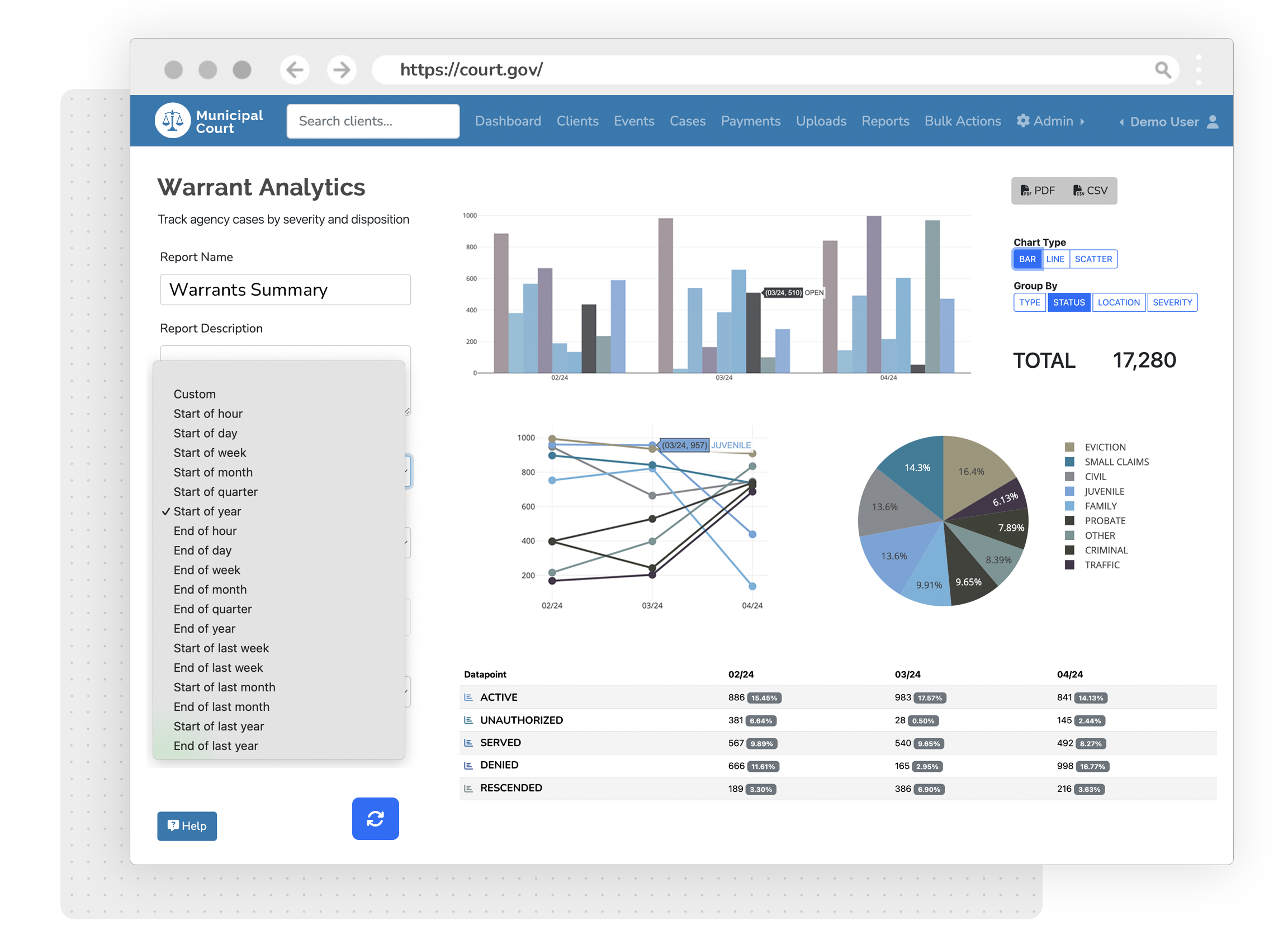
Run Reports for Better Warrant Insights
Utilize your agency's past data to uncover insights that can boost efficiency and develop practical strategies to further enhance warrant operations.
Generate visual reports for quick warrant status breakdowns.
Export and share reports with authorized users within your agency.
Ready to upgrade your warrant system with eCourtDate?
Revolutionize your law enforcement communication today with our specialized solutions.
Sign up for our Free TrialWhy us?
Unlike mass marketing solutions like Twilio, we help justice agencies with a complete communications solution that will help save your staff time and increase access to justice.
