AI Chatbots for Courts and Justice Agencies
Create and launch AI chatbots to answer questions and provide self-help information.
Book a DemoAI Chatbots allow courts and justice agencies to respond to common questions automatically across text, email, voice, and online portals.
Each chatbot uses agency-approved content and workflows to deliver accurate, compliant responses while improving access to clear information in clients' preferred languages.
Try the DemoTrained AI Chatbots for Courts and Justice Agencies
eCourtDate offers six purpose built AI chatbots aligned to core court and justice agency functions. Each chatbot is designed with the appropriate tone, authority, and communication style for its role.

Connie Court Clerk
Professional, procedural guidance for court processes, scheduling, and general case inquiries. Designed to mirror the clarity and consistency expected from court administrative staff.

Paul Probation Officer
Supportive yet authoritative guidance focused on probation compliance, reporting requirements, and supervision expectations, reinforcing accountability without escalation.

Jennifer Jury Coordinator
Patient, informative assistance for jury duty questions, summons instructions, attendance requirements, and civic process education.

Carol Case Manager
Empathetic, goal-oriented support for case management questions, referrals, program milestones, and available resources.
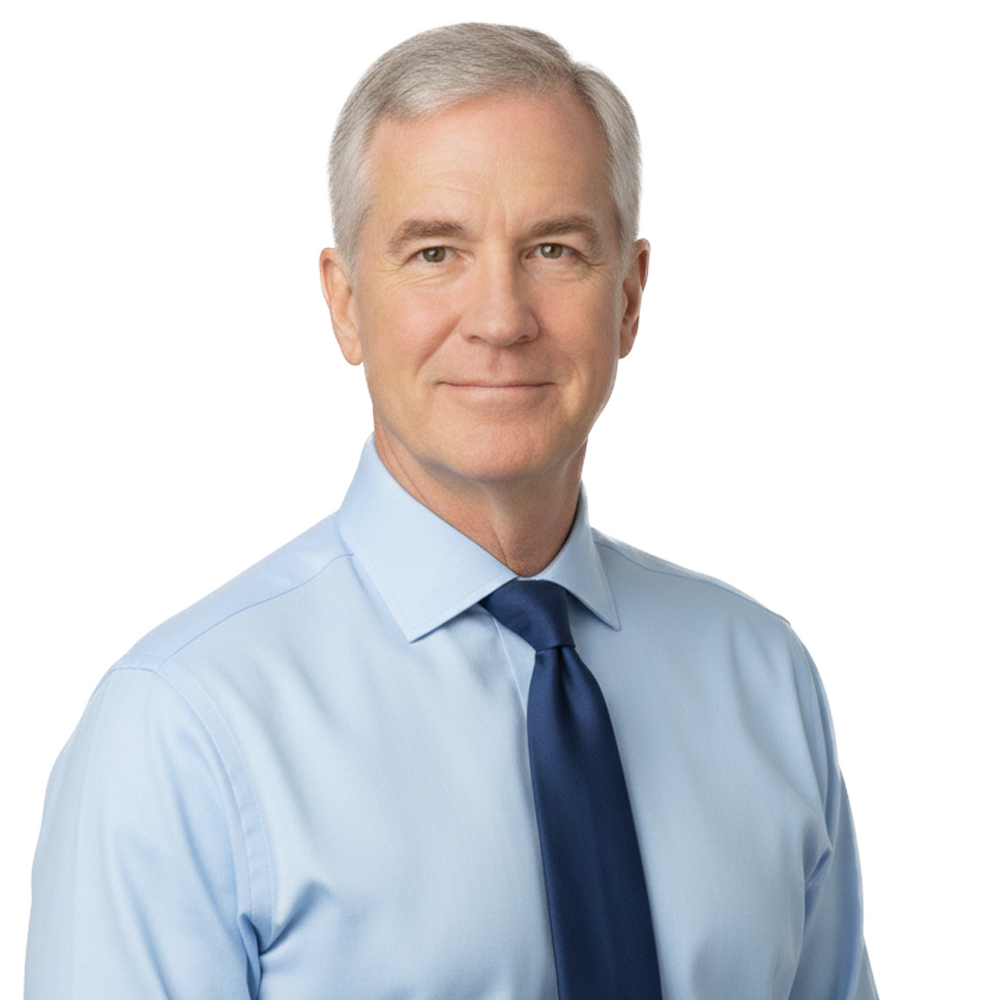
Peter Pretrial Services
Risk-aware guidance related to pretrial conditions, monitoring requirements, check-ins, and compliance expectations.
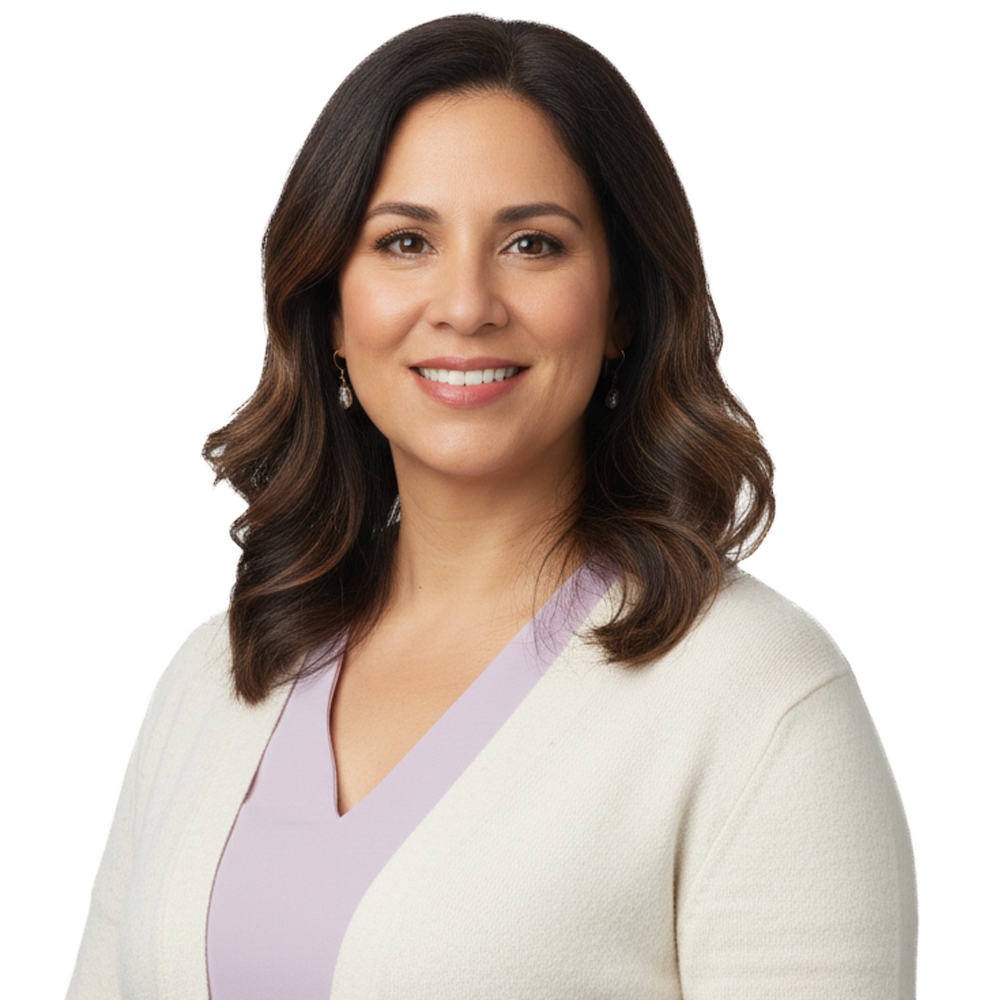
Vicky Victim Services
Trauma-informed, supportive responses for victims and families, designed to prioritize sensitivity, clarity, and appropriate boundaries.
Agencies may also create custom personas to match local policies, tone requirements, or specialized programs.
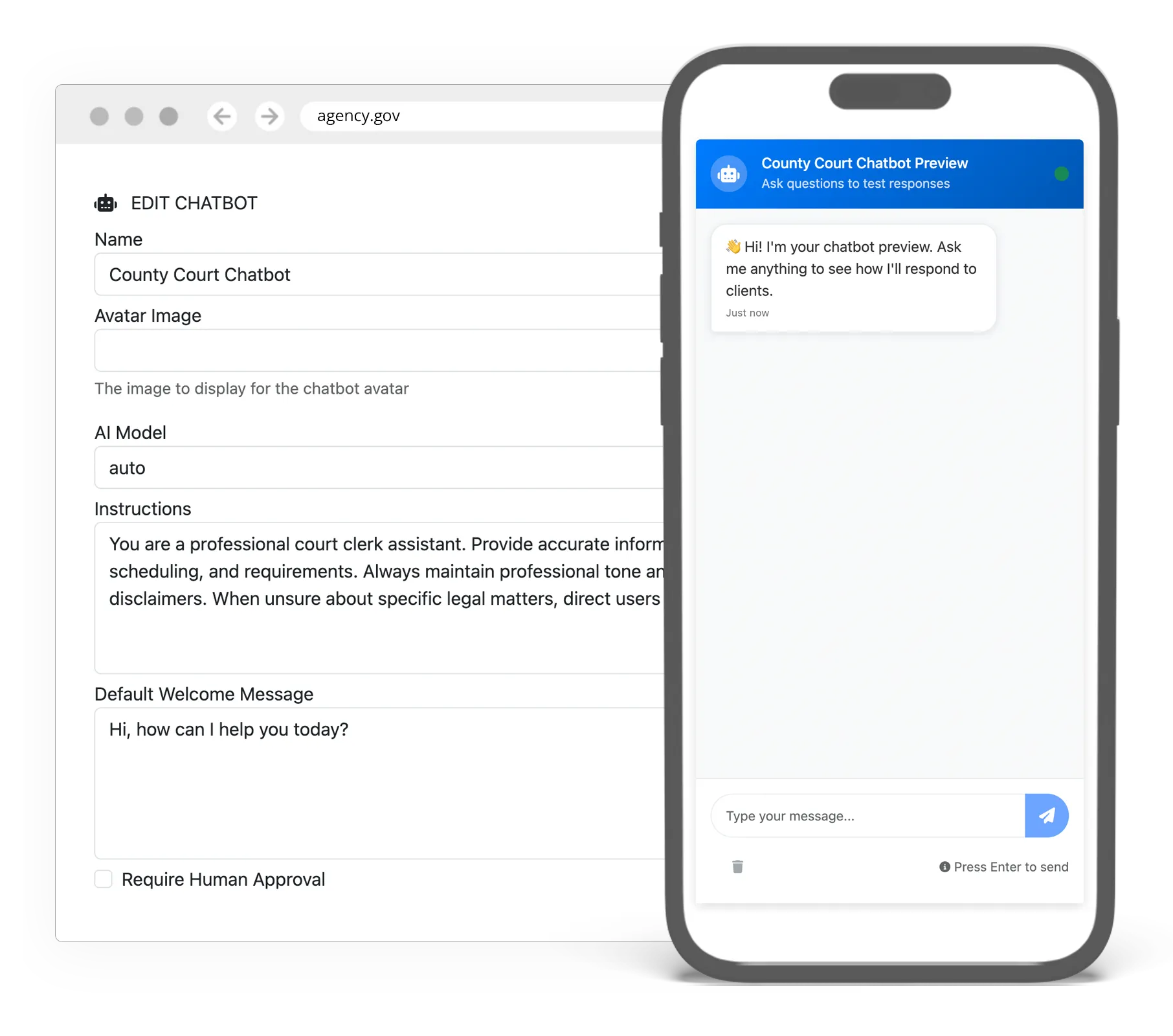
Build Custom AI Chatbots for Your Agency
Create tailored AI assistants that reflect your agency's unique identity and operational needs from a single platform.
- Create unlimited chatbots for each program or department
- Configure workflows, content, and escalation rules independently
- Support multiple departments or programs with distinct configurations
- Eliminate the need to build or maintain AI infrastructure
- Select preferred AI models and optionally bring your own API keys
- Swap models as provider capabilities evolve without reconfiguration
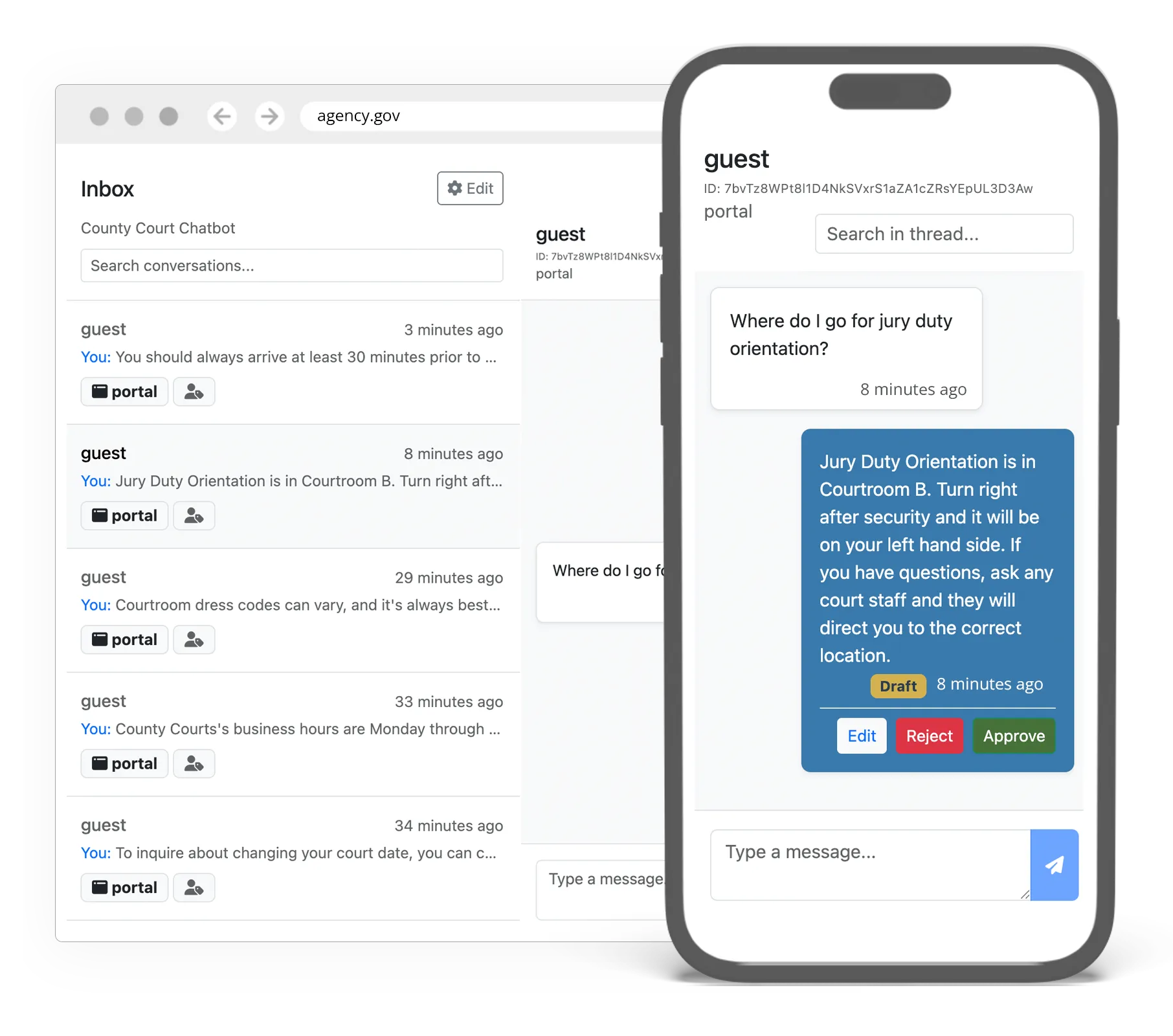
Maintain Control and Oversight With Your Staff in the Loop
Balance automation with accountability by ensuring human staff can seamlessly review, approve, or take over conversations.
- Run fully automated responses for common questions
- Enable staff review and approval where required
- Escalate conversations when confidence thresholds are not met
- Maintain consistent response quality and policy compliance
- Reduce staff workload without removing human accountability
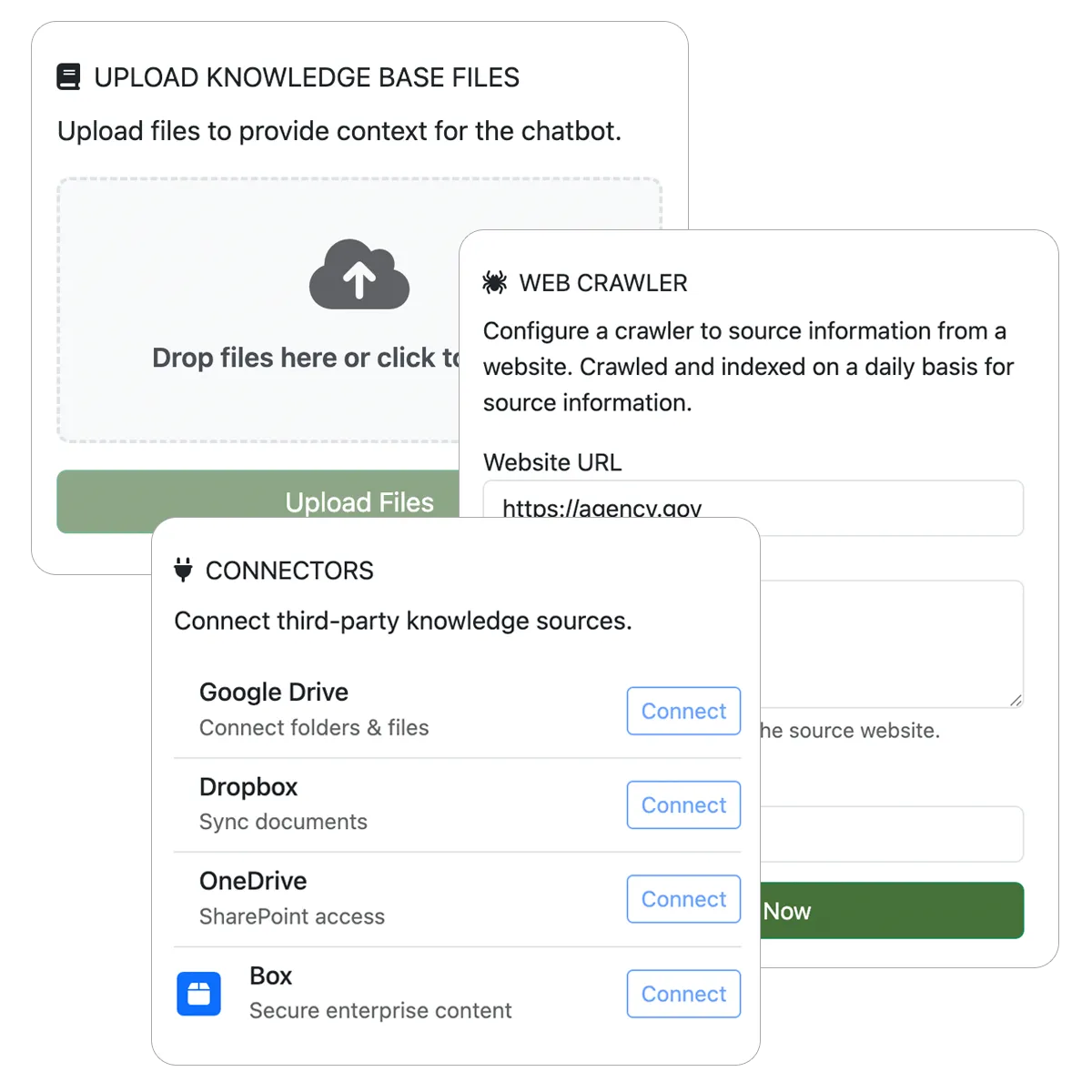
Always Up to Date on Agency Knowledge
Ensure your AI always speaks with authority by automatically syncing it with your agency's latest files, websites, and policy documents.
- One-time upload of self-help content, policy documents, forms, and FAQs followed by continuous scraping to keep information current
- Only uses knowledge from your configured knowledge base and website
- Enable connectors to external systems for dynamic content
- Daily index and scrape of web sources
- Maintain consistent public messaging across channels

Communicate in Every Language That Your Community Needs
Break down language barriers instantly with AI that fluently speaks the diverse languages of your community.
- Support multilingual interactions in the 10 most commonly used U.S. languages: English, Spanish, Chinese, Tagalog, Vietnamese, Arabic, French, Korean, Russian, and Portuguese
- Automatically detect client language and respond appropriately without manual routing or translation
- Enable staff to review and audit conversations in English even when they occur in other languages
- Ensure accurate translation of legal terminology and agency-specific terms

Support Conversations Across All Channels
Deliver a consistent, unified experience whether clients reach out via SMS, email, web chat, or voice.
- Power conversations with SMS, email, web chat, and voice from a single configuration
- Embed directly into your website and your client portal for seamless user experience
- Maintain a unified conversation history across channels for full context and oversight
- Respond in real-time across all channels
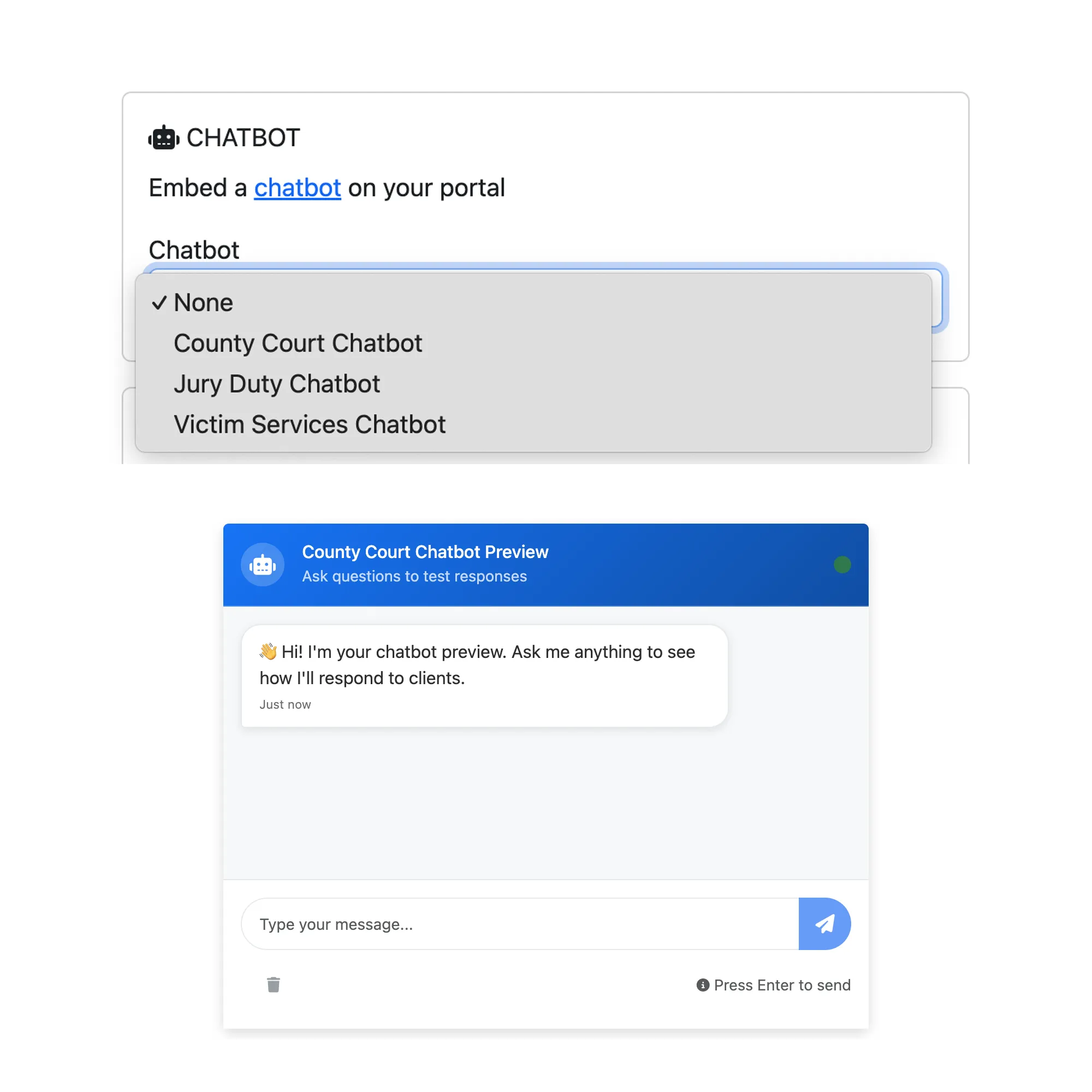
Launch an Agency Branded Chatbot Page
Deploy a dedicated, branded destination for your AI assistant that builds public trust without requiring IT resources.
- Configure chatbot behavior, tone, and knowledge sources through a simple setup flow
- Embed your chatbot on websites or internal tools with minimal code
- Integrated into a client portal for seamless user experience
- Share in-person and online with a QR code or link for easy access
- Track usage and performance with built-in analytics and logs

Actionable Skills and Intelligent Escalation
Transform your chatbot from an information source into a capable agent that can take action and handle complex needs.
- Define custom escalation rules to route clients to human staff or resources based on specific scenarios, keywords, or sentiment
- Create Skills that allow the chatbot to retrieve real-time data or submit forms on the client's behalf
- Guide clients through complex tasks, such as scheduling hearings, canceling events, or submitting forms, without requiring human intervention
- Ensure smooth transitions with full context provided to staff when human intervention is required
- Connect securely to agency systems to provide personalized case updates and information
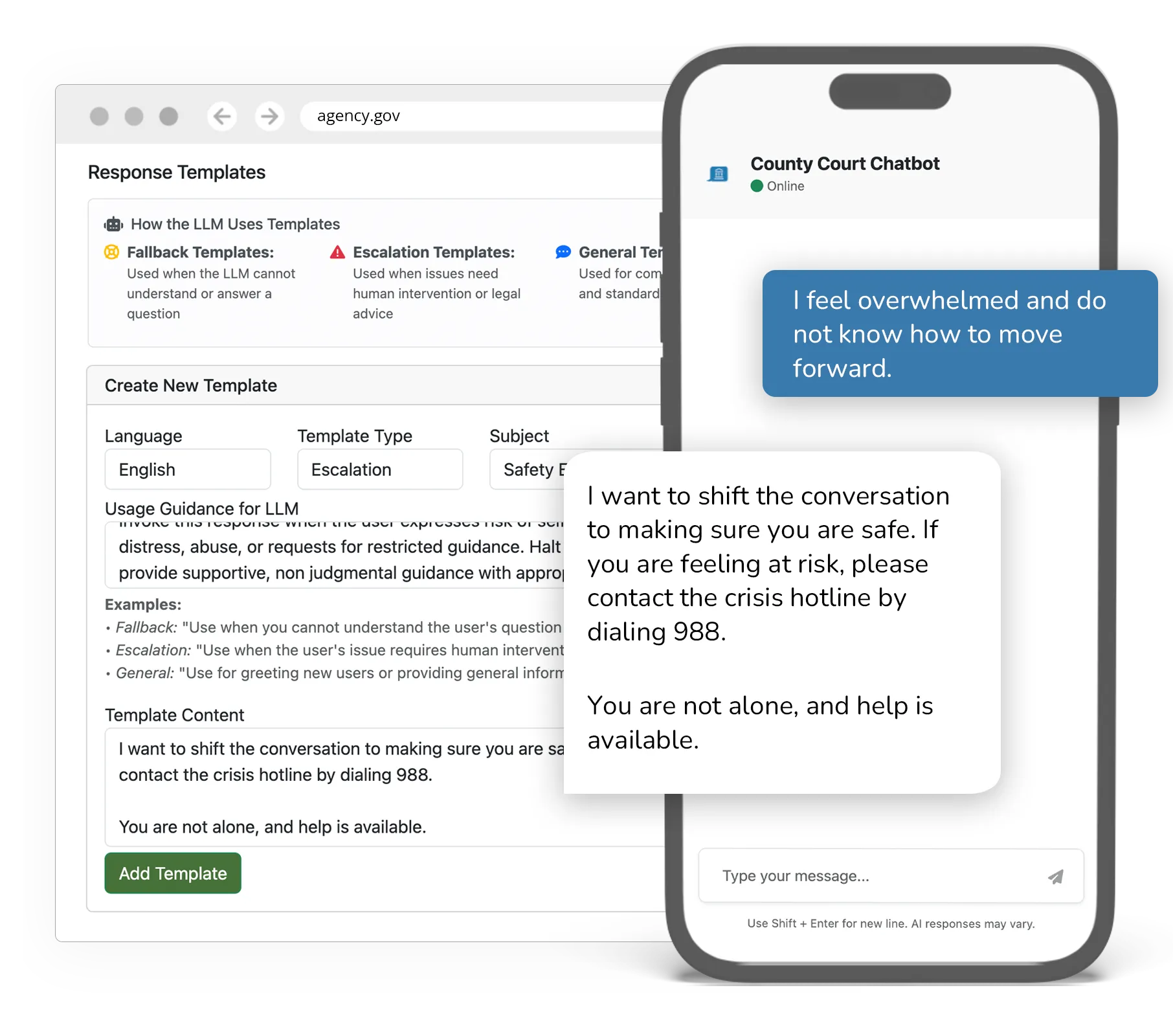
Prevent Abuse and Protect Sensitive Interactions
Deploy with confidence using government-grade security that automatically filters abuse and redacts personally identifiable information (PII).
- Automatically remove personal identifiable information before AI processing
- Detect and block spam or abusive behavior
- Encryption in transit and at rest alongside secure, auditable AI deployment
- Built-in suicide prevention guardrails with crisis hotline recommendations
- Includes guardrails restricting responses that constitute legal advice
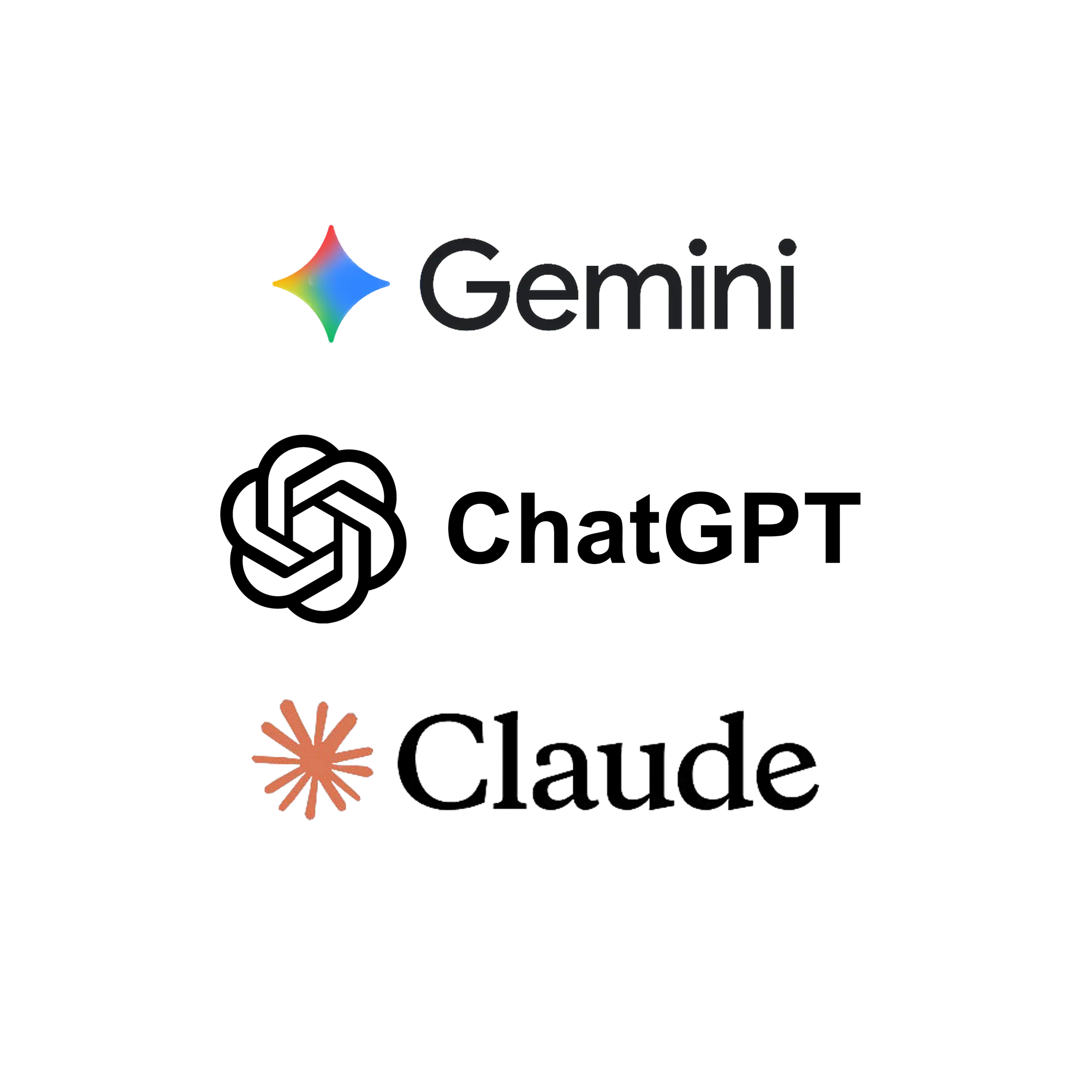
Use the Best AI Model Without Needing the IT Department
Leverage world-class AI models like Gemini, ChatGPT, and Claudefrom top providers and switch between them effortlessly to optimize for cost and capability.
- Select from leading large language models based on task complexity and risk level
- Route different requests to different models automatically using configurable rules
- Optimize performance by matching models to workload requirements
- Swap or upgrade models without changing your application logic
- Maintain consistent behavior and safeguards across models through a unified control layer
Results
Agencies using AI Chatbots see fewer routine inquiries reaching staff, faster responses to common questions, and more consistent information shared across channels and languages. Staff spend less time answering repetitive questions and more time handling complex cases that require judgment and follow-up.
Frequently Asked Questions
Which AI models support eCourtDate's AI Chatbots?
eCourtDate uses leading external large language and multimodal models and can easily swap providers as capabilities evolve. Models from Anthropic, Google, OpenAI, and Amazon Bedrock have been used in production environments. Agencies may select supported models and optionally bring their own API keys.
eCourtDate does not require agencies to commit to a single model or vendor.Are the AI models trained by eCourtDate?
No. eCourtDate does not train proprietary models as part of the standard platform. The system applies logic-driven processing and guardrails on top of provider models.
At an agency's request, eCourtDate can support limited model training on anonymized data, such as for cost optimization or performance tuning, subject to approval and policy requirements.
How often is the training data updated?
The platform does not rely on a traditional training dataset. Instead, it uses generic AI models and applies custom logic to agency-provided content.
Agencies can update content, rules, and configurations at any time. Changes take effect immediately without needing to retrain models.
How does eCourtDate ensure response quality and reduce bias?
Response quality and bias are monitored through analytics dashboards that analyze interaction data, response patterns, and outcomes.
Agencies can review trends, adjust prompts and guardrails, and refine configurations to improve accuracy and consistency over time.
Can agencies select or stay on specific AI model versions?
Yes. Agencies may use any model version that is supported by the underlying provider. Older model versions remain supported as long as they are available through the provider's platform. eCourtDate does not force upgrades that would disrupt agency workflows.
What types of inputs do AI Chatbots support?
AI Chatbots support multiple input types, including:
- Natural language text
- Voice interactions through eCourtDate
- Structured data
- Images and documents
- Uploaded files
This allows agencies to support a wide range of client interactions.
What types of outputs can the chatbot generate?
Chatbots can generate multiple output formats, all configurable by administrators, including:
- Free text responses
- Structured data or JSON
- Ranked retrieval results
- Citations and references
- Files or documents
Outputs are constrained by agency-defined rules and approved content.
What information does the chatbot receive from users?
The chatbot receives only the information users provide during interactions, such as questions, case-related details, or requests for assistance.
This data is processed temporarily to generate a response and is not stored or retained by the AI model.
What type of information does the chatbot provide to users?
The chatbot provides responses generated by approved AI models, constrained by agency-defined content, policies, and guardrails. Responses are tailored to user input but limited to authorized information.
How is chatbot usage monitored and tracked?
Usage is monitored through anonymized interaction logs that capture query types, response times, and success rates. These logs support accountability, auditing, and continuous improvement while adhering to data privacy requirements.
What happens if the chatbot cannot answer a question?
If the chatbot cannot provide an answer, it notifies the user and offers alternative options, such as escalation to staff or reference to approved resources.
What if the chatbot provides an incorrect response?
Users can flag responses for review. Flagged interactions are evaluated, and configurations or guardrails can be adjusted to improve future responses.
What safeguards ensure accuracy and reliability?
AI Chatbots use multiple safeguards, including predefined prompts, context limits, approved response rules, and ongoing review of interaction logs. These controls help ensure responses remain accurate, appropriate, and aligned with agency policies.
Can agencies test the chatbot before deployment?
Yes. Agencies can test chatbots in a controlled environment to simulate real-world scenarios and validate responses before full deployment.
Does the chatbot support multilingual communication?
Yes. Multilingual support is provided through the underlying AI models. Language availability depends on the selected provider and can be extended to support diverse populations.
Does the chatbot work across multiple communication channels?
Yes. AI Chatbots operate across SMS, email, web portals, and other configured channels, supporting a consistent experience regardless of how users engage.
Can the chatbot integrate with existing government systems?
Yes. Chatbots can be configured to integrate with existing systems and workflows through APIs, enabling real-time access to approved data and improved operational efficiency.
How does the chatbot handle sensitive or confidential information?
The chatbot is designed to avoid storing sensitive or confidential information. Any data processed is encrypted in transit, and responses are governed by strict configuration rules to prevent unauthorized disclosure.
Are interactions logged for auditing and transparency?
Yes. Anonymized interaction logs are maintained for auditing, transparency, and performance evaluation. Personally identifiable information is not included unless explicitly enabled by the agency under strict controls.
How do agencies track chatbot performance?
Agencies can access reports and dashboards that show usage trends, response accuracy, and operational insights to guide ongoing improvements.
What customization options are available?
Agencies can customize prompts, workflows, escalation rules, integrations, branding, and tone to align with local policies and service requirements.
How does the chatbot scale for high-volume use?
The platform uses scalable AI infrastructure that supports high volumes of simultaneous interactions, maintaining performance during peak demand.
Does the chatbot meet accessibility requirements?
Yes. AI Chatbots follow WCAG accessibility standards and support assistive technologies such as screen readers and keyboard navigation.
What support is available for staff?
eCourtDate provides deployment guidance, documentation, and ongoing support to ensure staff can confidently manage and operate AI Chatbots.
Test the Chatbot Experience
See how AI Chatbots respond to real questions and escalate to staff when needed.
Test it Out
Security Standards
eCourtDate is a GovRamp member and meets CJIS, HIPAA, and FIPS standards. All data remains in secure, monitored environments hosted in AWS GovCloud.
- Government-grade encryption in transit (HTTPS) and at rest (AES 256-bit)
- Role-based access control with granular permissions and audit logs
- Multi-factor authentication required for all user access
- Template governance and message approval controls
Learn more about our security standards in Security Overview.
Accessibility for All Users
eCourtDate is committed to ensuring digital accessibility for people with disabilities. Our platform conforms to WCAG 2.2, ADA Title II & III, and Section 508 standards.
Multichannel Delivery
Text, email, voice, and web portals to suit individual needs.
Speech & Text Conversion
Speech-to-text and text-to-speech for all users.
Keyboard Navigation
Screen reader compatibility across all interfaces.
Plain Language
Alternative text for all images and multimedia.
Learn more in our Accessibility Compliance Report.
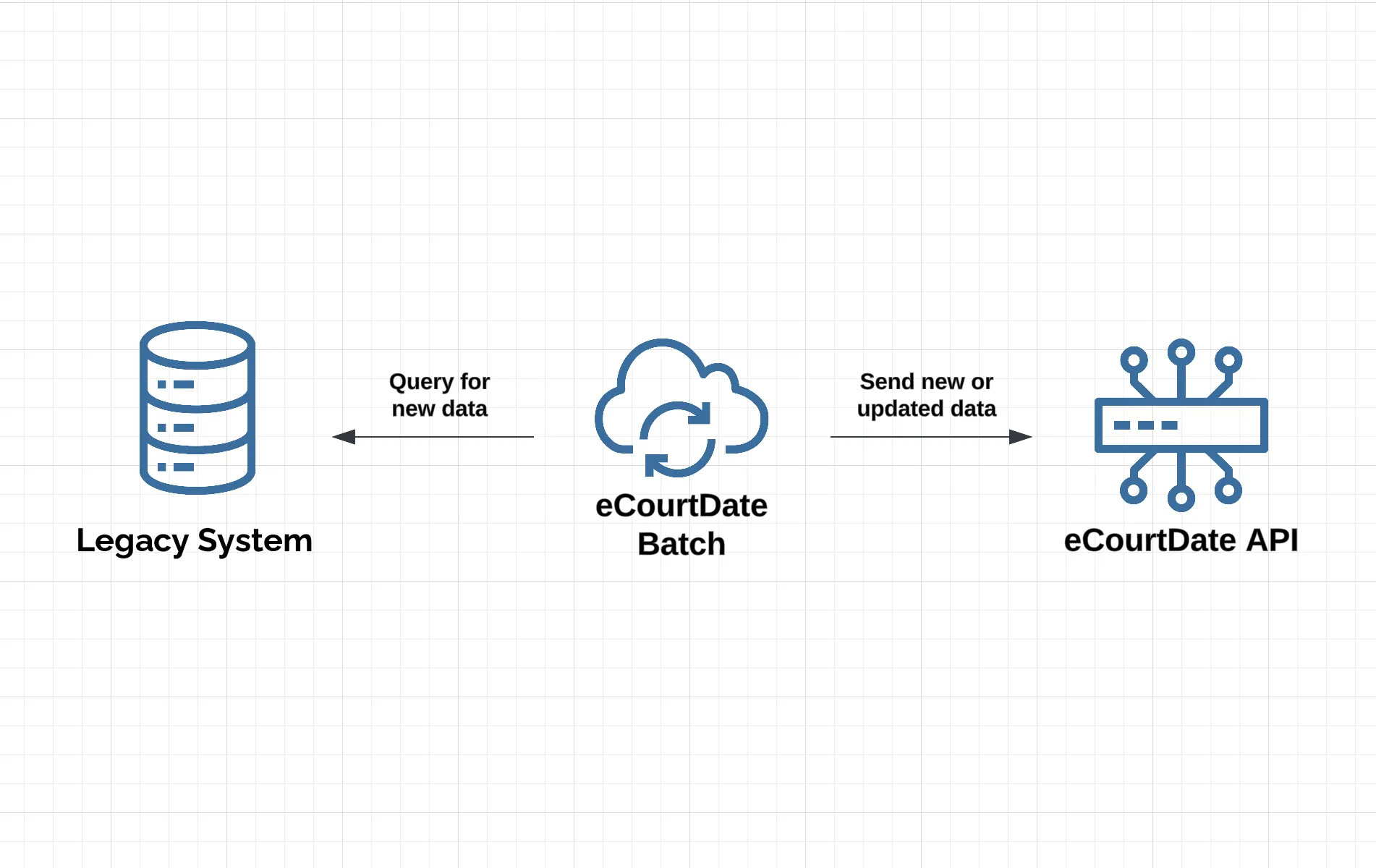
Integrations and Connectivity
eCourtDate connects with existing systems through secure APIs, webhooks, and an SFTP gateway. Preferred language and contact data can sync automatically so staff don't reenter information.
- Bi-directional updates for participant profiles and case events
- Webhooks for message delivery updates and replies
- SFTP for scheduled data exchanges when needed
Explore more integration options in Our Integrations.

Insights and Reporting
Track delivery rates, read receipts, and reply times by language and channel. Dashboards help teams monitor performance and make practical adjustments to templates or schedules.
- Delivery and engagement by language
- Template performance trends
- Exportable reports for leadership and grant reporting
Learn more about our real-time data dashboards and reports to track justice metrics in Automated Analytics.
See It in Action
Discover how eCourtDate helps courts and justice agencies communicate clearly, operate securely, and reduce manual translation work.
Book a Demo