Court Case Management for Attorneys
Get notifications from the courts and manage your cases for free.
Email and Text Notifications
Notify staff and clients about upcoming hearings and deadlines.
Client Case Management
Enable clients to manage their own cases, calendar, and documents.
Compliance and Reporting
Generate court-compliant documents, reports, and communication history.
Put your Law Firm on Auto-Pilot
Upgrade your communications with the court, clients, and staff with our AI-powered case management system.
Get notified about any court case in your state.
Track your case deadlines and due dates.
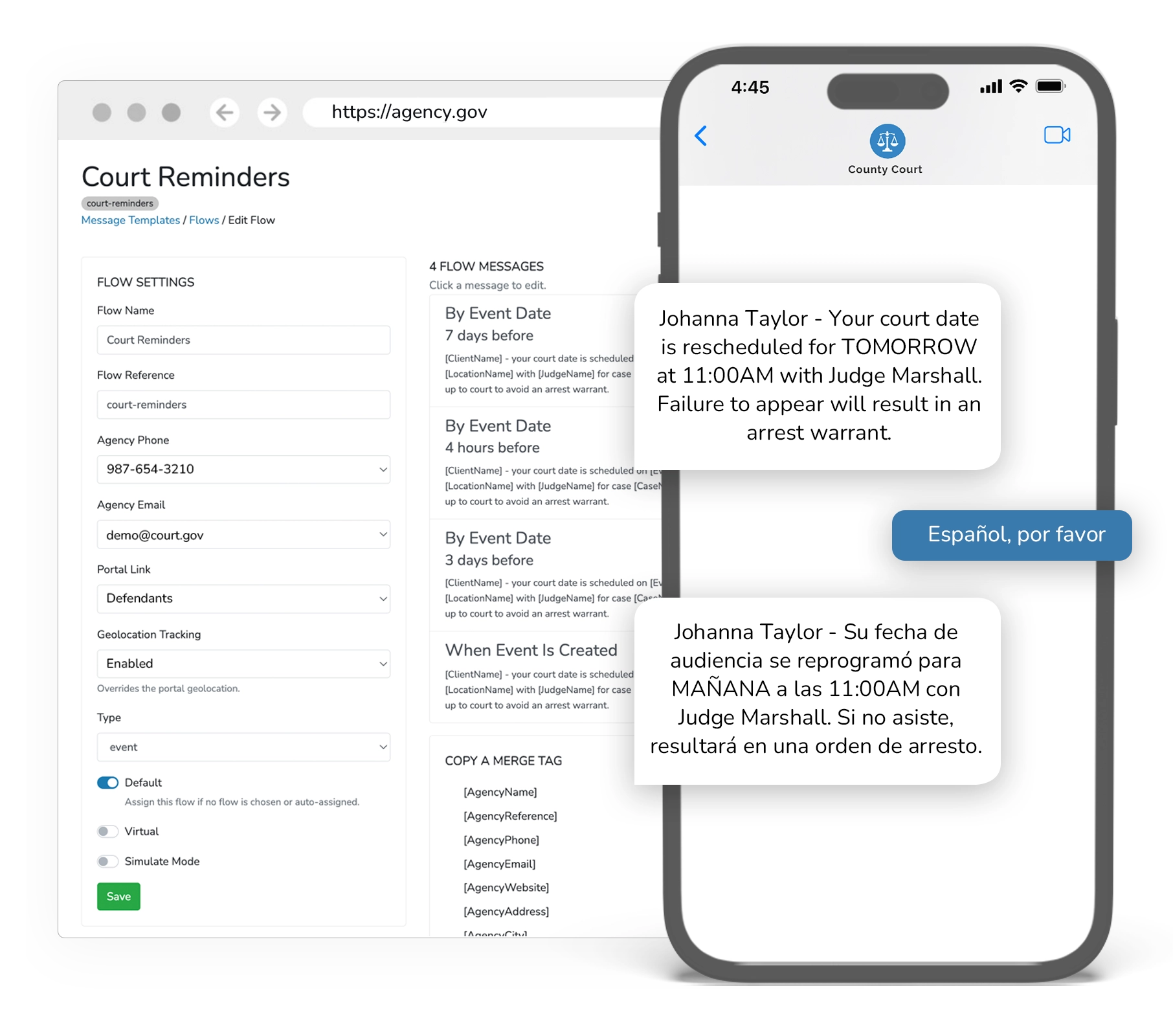
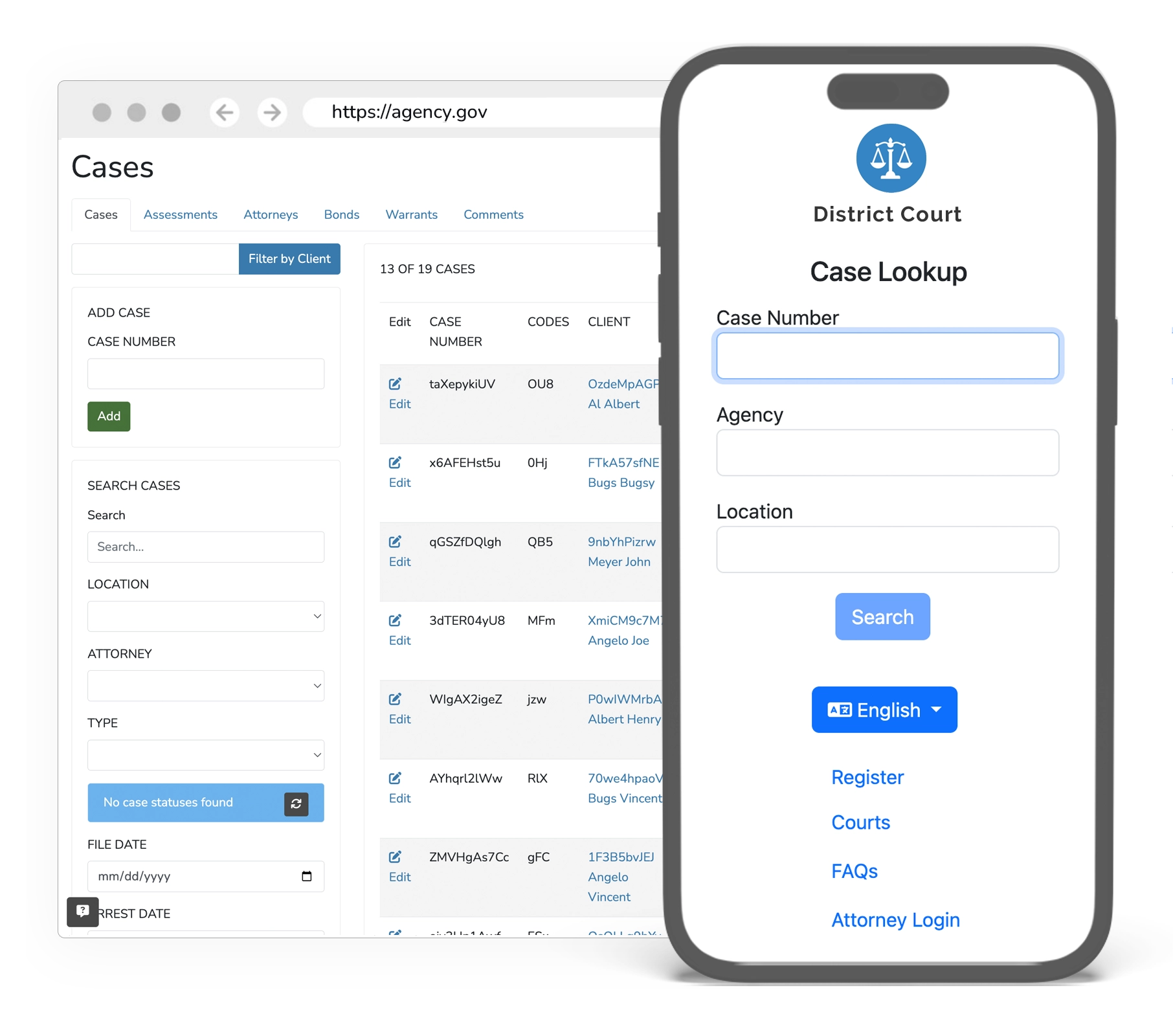
Transform Client Communications
Free up staff time and allow clients to help themselves.
Forward reminders to clients about hearings and deadlines.
Allow clients to manage their own cases, calendar, and documents.
Generate Court-Compliant Documents
Generate court-compliant documents, reports, and communication history.
Provide clients with a secure and easy-to-use document upload system.
Validate documents against court requirements.
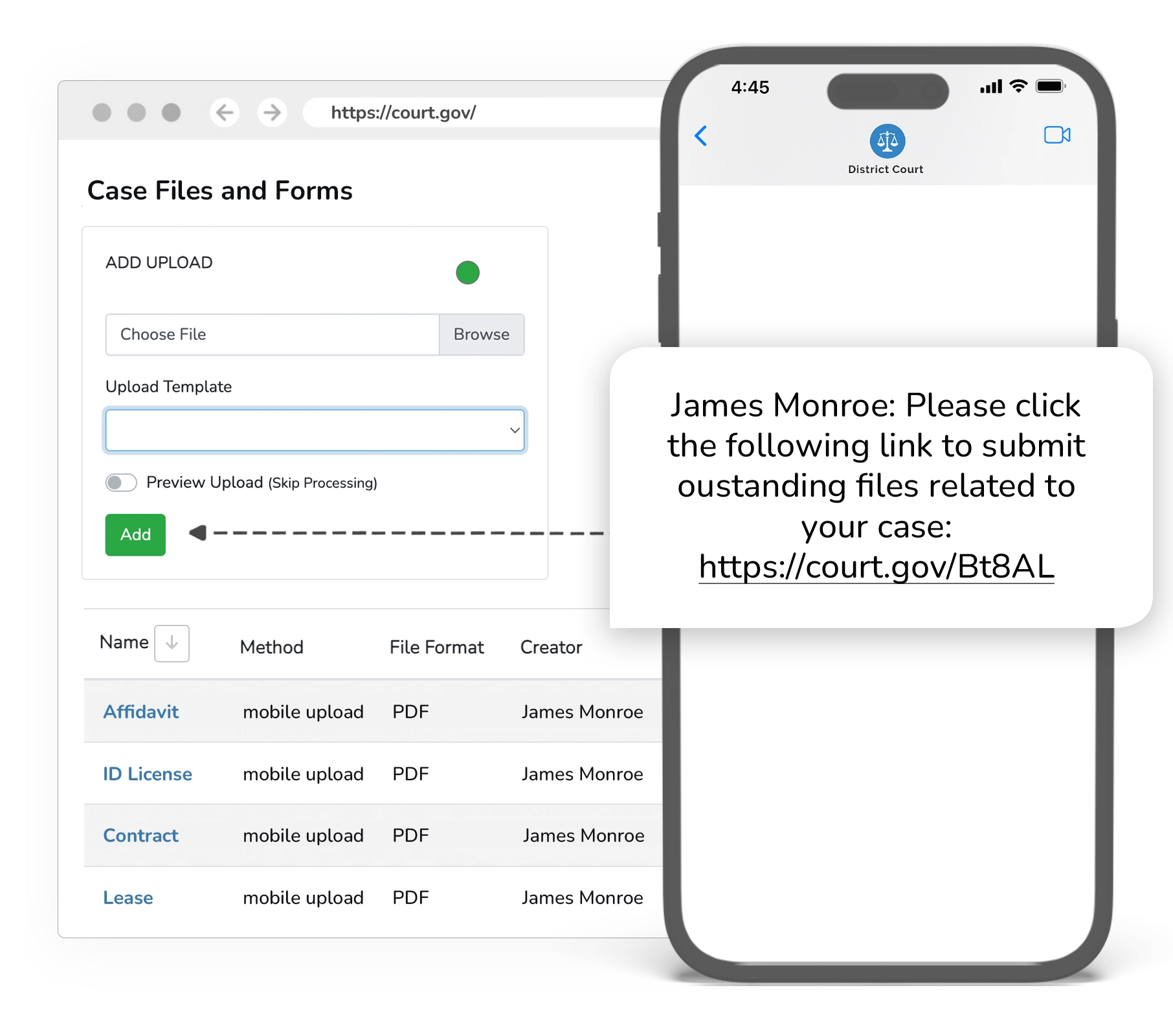
Receive Free Notifications from the Courts
Skip checking the court's website and get notifications directly in your inbox.
No Cost to Attorneys
Stay on top of assigned court cases at no cost to your firm.
eCourtDate works with the courts in your state to automatically notify registered attorneys about upcoming hearings and deadlines.
- Get case notifications via email.
- Subscribe to court calendars.
- Download court-provided documents.
- Calculate deadlines and due dates.
Frequently Asked Questions
Answers to common questions about our attorney program
How does the attorney program work?
The attorney program allows you to register your law firm and receive notifications about upcoming hearings and deadlines. You can also use our platform to manage your cases, calendar, and documents.Do I need to pay to use eCourtDate as an attorney?
No, eCourtDate is free to use for registered attorneys. You can register your law firm and receive notifications about upcoming hearings and deadlines.Can I get both text and email notifications?
Yes, you can get both text and email notifications by adding your phone number and email address to your profile.Can I add multiple attorneys in the same firm?
Yes, you can add multiple attorneys in the same firm. You can also add your staff to receive notifications.How do I receive notifications from the courts?
If your bar number is registered with a court that uses eCourtDate, cases will be automatically added to your calendar and you will receive notifications about upcoming hearings and deadlines.What if the court I practice in doesn't use eCourtDate?
You can import your cases from other court systems. You can also use our API to integrate with other court systems.Can I share notifications with my clients?
Yes, you can share notifications with your clients. You can choose to share notifications with your clients or keep them private.Can I customize which cases I receive notifications for?
Yes, you can customize which cases you receive notifications for. You can choose to receive notifications for specific cases or you can choose to receive notifications for all cases.Can I customize the frequency of notifications?
Yes, you can customize the frequency of notifications. You can choose to receive notifications daily, weekly, or monthly. Daily includes any cases that have a hearing date within the next 24 hours, weekly includes any cases that have a hearing date within the next 7 days, and monthly includes any cases that have a hearing date within the next 30 days.
Weekly (7 days) - 1 notification that includes all cases with a hearing date within the next 7 days.
Monthly (30 days) - 1 notification that includes all cases with a hearing date within the next 30 days.